Introduction
In today’s utilities and mining sectors, effective collaboration between creators of engineering drawings and field professionals is essential. Yet, the current state of information flow and collaboration in these sectors often falls short. When transferring information between drafting and maintenance teams, the default setting is often to opt for what is perceived to be the easiest approach. For multi-sheet files, this often means compromising technical files that were once rich with context and embedded attributes, by converting them into flat, stripped-out formats such as PDFs and PNGs.
In the absence of a multisheet-capable EDMS, splitting files may appear to ease the burden, however, the truth is that it merely transfers the cost and complexity (with interest) to your information management long-term not only sacrificing data but hindering drawing updates. In Engineering Drafting, a tangible example of this is the handover of native multisheet CAD files, which are either published to a PDF for ease of viewing or split out into multiple one-page CAD files, inadvertently sacrificing crucial data and context in the process. This short-term solution leads to challenges in maintaining live as-built versions and expensive back-drafting when the original file is missing.
At RedEye, we envision a better way forward. We are excited to introduce our latest release, Multisheet Upload, designed to preserve the native integrity of multisheet files, simplify sharing, and ensure the availability of the embedded data in the CAD file. Before we delve into the potential of this important feature, let's unpack the concept of multisheet CAD files and understand why they are a valuable engineering asset to your business.
Demystifying multisheet files
First things first, what exactly is a multisheet file?
In the realm of engineering, jargon can sometimes be a stumbling block, so it’s vital that we clarify what we mean by a multisheet drawing file. Essentially, when we say Multisheet, we are referring to a technical or engineering drawing comprised of several layouts or sheets in a single file.
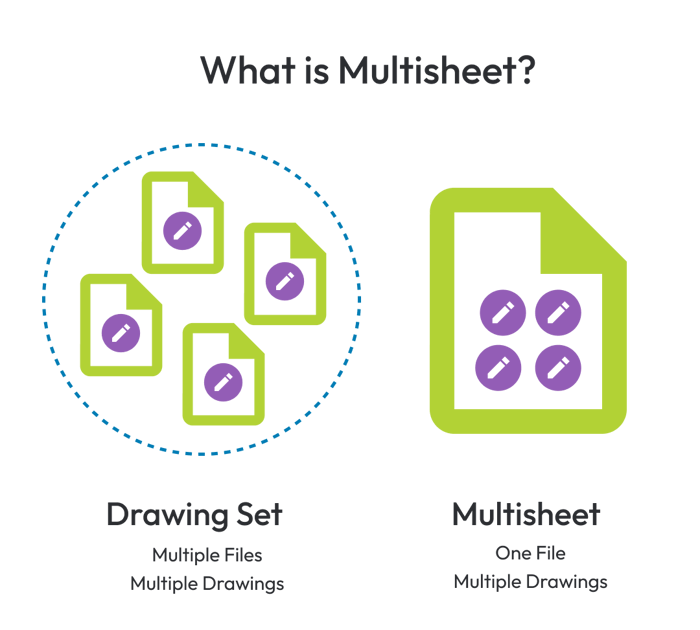
To break it down further, these files consist of two main components:
.png?width=800&height=385&name=Multisheet%20modelspace%20(3).png) Model space
Model space
A boundless digital canvas where you can craft designs without any limitations. In this expansive workspace, known as the “model space”, you can sketch and model objects in both two and three dimensions, allowing you to give your creations the depth and dimension they need. Importantly, model space is calibrated to real-world scale, meaning you're not constrained by paper size or traditional drafting limitations. This ensures that what you design here can be directly translated into tangible, functional systems with exceptional accuracy.
This space is a drafter's best asset, offering a comprehensive view of the entire system and how its components interact with each other. This ensures both accuracy and the perfect fit for each part within the system. Whether you're designing a water pump, laying out an electrical circuit, or planning a building's HVAC system, the expansive and flexible nature of model space allows you to create detailed, accurate, and interactive representations of even the most intricate machinery.
Layout space
Once your design is finalised in the model space, it's ready to share with your stakeholders, and that’s where the "layout space" steps in.
In this space, you arrange how your design will appear on a physical sheet or a standard screen size, adding views, dimensions, and annotations to facilitate comprehension by others, making the information readable and communicating important concepts. It's where you fine-tune the scale, add titles, and polish your designs to make them easily digestible, so again with complex systems in mind where you need to work with single-line diagrams or electrical circuits, it’s a great way to have a single layout focussed on one direct piece in detail, without the distraction of everything around it. After all, great engineering drawings are a roadmap - they take the observer through the journey of how the system works.
Now, let’s put this all together by illustrating it in a real-world scenario, and consider creating engineering drawings for a water pump:
-
In the Model space, you'd draft detailed drawings of each pump component and represent how the pump integrates into the larger system, easily controlling the scale of each in relation to the entire model.
-
In the Layout space, you'd generate individual sheets for each section, highlighting various components and maintenance procedures. You also scale the design to what you need to be presentation-ready, locking in the paper size and scaling to what is needed for the context of the layout.
The competitive edge of native multisheet CAD files
With engineering projects becoming more intricate and expansive, the role of comprehensive documentation has soared in importance. Multisheet engineering drawings have risen to the occasion, proving to be an essential tool for cohesive and precise project management, thanks to their distinctive features such as:
-
Detailed documentation: Multisheet files encapsulate extensive details, an ideal choice for complex projects comprised of numerous components and specifications
-
Organised presentation: These files logically segment and organise information across different sheets, facilitating swift access to needed information without wading through cluttered, single-sheet drawings or burdening designers with creating team-specific sheet versions
-
Modular editing: Individual sheets within multisheet files can be edited or updated separately, allowing for easy and efficient incorporation of changes or updates, without risking unintended alterations to unrelated components
-
Enhanced collaboration: Multisheet drawings promote collaboration, enabling various teams to work on different sheets simultaneously, fostering a multidisciplinary approach to project development
-
Scalability: Multisheet drawings adapt seamlessly to project growth, allowing for the addition of extra sheets to encapsulate new details and components while preserving the original document's integrity and coherence
Navigating potential pitfalls
In many industries, the traditional approach has been to separate multisheet files into single-sheet files, particularly during activities such as project closeouts or sending transmittals and design packages. The point to note is that this often occurs because it's the only option available. However, this practice not only forfeits the inherent advantages of multisheet files but also complicates data management and collaboration by breaking the relationship between the layout “images”.
By retaining the original structure, organisations create a centralised reference point, facilitating quick access to all related sheets and preventing data scattering. This not only saves substantial time when locating specific data but also fosters a seamless workflow that enhances project efficiency. Moreover, this approach guarantees that updates or changes are uniformly reflected across all relevant sheets within the same file, achieving a consistency level hard to match with separate single-sheet files.
Furthermore, it encourages smoother collaboration by allowing specific views for teams to work on as a part of the same project or asset. This choice avoids potential disruptions that could necessitate navigating through multiple files to coordinate efforts, and the cumbersome process of managing revisions across numerous single-sheet files.
In addition, multisheet files can integrate seamlessly with other project documents, providing a comprehensive project status view and sparing organisations from the extra efforts required to compile data from various sources. This synergy between documents streamlines project management, enhancing coherence and efficiency in operations.
By embracing the multisheet format, organisations can steer clear of the potential pitfalls associated with managing multiple, disjointed single-sheet files, paving the way for a streamlined, cohesive, and efficient approach to project management.
Unveiling RedEye's new Multisheet Upload
At RedEye, we're on a mission to empower organisations to harness the full potential of their Engineering Drawings. Native CAD files smooth the collaboration pathway between designers/drafters, and field professionals such as engineers, maintenance crews, or technicians, who rely on these drawings for their operations.
We recognise that splitting CAD files leads to lost connections between individual drawings, making change requests a daunting task. This not only heightens the risk of losing vital information but also makes minor updates less likely to be implemented, affecting the data reliability at hand..png?width=1000&height=621&name=maintaining-multisheet-drawings-renow%20(1).png) That’s why we are delighted to announce Multisheet Upload, an exciting update designed to ease the complexities of managing multisheet files. With this release, you can effortlessly upload multisheet files directly to your RedEye bucket, create artefacts for each of the layout views, standardising how engineering drawings are stored and shared—whether they comprise a single page or dozens. This eliminates the need to split files or resort to risky workarounds, streamlining handovers and safeguarding your intellectual property. Importantly, this update also protects the invaluable data and interconnections within your native files, such as model and layout spaces.
That’s why we are delighted to announce Multisheet Upload, an exciting update designed to ease the complexities of managing multisheet files. With this release, you can effortlessly upload multisheet files directly to your RedEye bucket, create artefacts for each of the layout views, standardising how engineering drawings are stored and shared—whether they comprise a single page or dozens. This eliminates the need to split files or resort to risky workarounds, streamlining handovers and safeguarding your intellectual property. Importantly, this update also protects the invaluable data and interconnections within your native files, such as model and layout spaces.
And when that inevitable change happens - you have the native file, so you can update the CAD file very quickly. No more wasted effort and expense backdrafting from a PDF.
Discover the benefits of Multisheet Upload
Our latest update introduces a host of features that simplify your workflow and encourage seamless collaboration. Here's how:
-
Intelligent uploading: Enjoy a hassle-free experience with Multisheet Upload. This feature automatically sorts your files, identifies required artefacts, and even detects multiple sheets in a file. The result? A streamlined upload process, no extra effort needed
-
Enhanced metadata: The update elevates metadata management to the next level. You can now assign and display more than one set of metadata, improving searchability without altering the original CAD file settings, layers, or links. Automated metadata extraction is also now more robust and accurate
-
Preserving links: Keep all built-in CAD file links intact during upload or download. All original links and dependencies, especially to the model space, are maintained, enabling more efficient updates with changes reflected across all relevant sections
-
Granular security: Take control of file accessibility with this new feature. You can now set varied access levels for different layouts within the same file, allowing selective user access to specific sheets without exposing the entire file, all while keeping it as a part of a set for drafting
-
Sheet numbering conventions: Ensure every sheet is accounted for with our automated sheet numbering feature. Each artefact number is appended with a sheet number during upload, enhancing the reliability and accuracy of your document management.
Conclusion
Navigating complex assets relies on engineering drawings to build, operate and maintain plants, and multisheet files have become a crucial part of that landscape. These files simplify collaboration and make engineering drawing management more effective. Multisheet functionality goes beyond just convenience; it protects organisations from the pitfalls of disjointed, single-sheet files, ensuring a smooth and efficient workflow.
Here at RedEye, our aim is to simplify the challenges engineering professionals face on a day-to-day basis. The introduction of Multisheet Upload is a significant stride in that direction, providing an enhanced way to manage multisheet files that's both practical and impactful. This update reflects our ongoing commitment to improve collaborative practices and streamline engineering drawing management, reaffirming our dedication to industry progress.
As this feature rolls out, we encourage you to activate it in your RedEye bucket and discover the benefits firsthand.
If you need help getting started, your Customer Success Manager is just a call away, or you can reach us through our contact us, we’re here to help.


