Blog | December, 2023
RedEye's Twelve Days of Christmas
by the RedEye Team
Blog | December, 2023
by the RedEye Team
We're kicking off our '12 Days of Christmas' with a feature that might be new to you - Visualized Metadata. Imagine the convenience of folders in your bucket, without the mess and hassle that they normally attract.
Visualized Metadata activates a folder-like visual structure that's powered by RedEye's powerful search, making it easy for your team to collate and keep important information close to hand.
This feature utilizes your metadata to display artifacts in a 'folder' or 'tree-style' structure. It's designed to make it a breeze for your team to gather and access vital information.
Let's say you need to organize files under the metadata field 'Property Operations'. With Visualized Metadata, not only can you create a dedicated 'folder' for this field, but you can also drill down into 'sub-folders' like Building, Cleaning, Doors, Electrical, etc. This allows your team members to find the information they need with just a few clicks.
To access this feature, you need to speak to your Bucket Administrator for activation. For further information, please see our support article.
Looking to customize the information in your bucket to highlight what's most crucial for you? Today's feature, Table View, is here to help.
Table View, a lesser-known but invaluable tool, personalizes the data displayed in your bucket to meet your specific needs.
Setting it up is a breeze. To start, simply click on the top right corner of the search page and choose 'Table.' Then, click the 'Columns' button to open a window where you can select and arrange the metadata fields that resonate most with your needs. Arrange them in your order of preference to keep essential information right where you need it.
Want to keep this view handy? You can set it as your default in the search view drop-down menu by selecting 'Default View' and choosing 'Table' from the options.
Explore Table View and start tailoring your data today. For more information on this feature, visit our support article.
We're turning the spotlight today onto QR codes, small in size but they make a big impact.
In the Field
Imagine you're in the field, needing a specific drawing or a set of drawings. Normally, this would require a metadata-based search. Not a huge issue, but as they say, time is money.
With QR codes, access to the files you need for that asset becomes quick and effortless. Just scan a QR code linked to a physical asset, and the corresponding drawings appear on your device. This feature is a significant time-saver for those under time constraints.
Manual Paper Markups
Paper markups are essential in certain scenarios but can disrupt your audit trail if not integrated into your EDMS. RedEye's QR codes ensure seamless integration.
Every printout from RedEye has a unique QR code. After completing your manual markup, email it back, and the QR code links it accurately to the correct artifact in RedEye. This maintains your audit trail and provides transparency for all actions on the artifact.
Ensuring Up-to-Date Information
QR codes also ensure you're working with current information. Scan a code, and if the artifact is outdated, RedEye instantly notifies you, keeping everyone aligned with the latest data.
For more on leveraging QR codes in RedEye, explore our support article.
Today, we're delving into our Template Allocator tool, a key feature for Project Managers, Designers, and Administrators. This tool is designed to standardize the establishment of projects and enhance design workflows.
Template Allocator streamlines project initiation by generating unique artifact numbers and managing document metadata. It integrates into workflows, alerting team members about new artifacts requiring edits or review, thus keeping design updates on track.
Its user-friendly approach allows easy selection of templates, the addition of metadata, and the finalization of details, maintaining your organization's drafting standards. Beyond efficiency, it enables teams to concentrate on design and innovation by reducing repetitive tasks.
Template Allocator is beneficial for:
Project Setup: Assists in setting up new projects, managing document numbers and metadata.
Drawing Management: Streamlines drawing number issuance and supports effective drawing organization and retrieval.
Design Workflow: Integrates with workflows for smooth design operations, notifying relevant personnel for artifact edits or reviews.
Placeholder Artifacts: Facilitates the creation of placeholders for new designs, that can be filled with actual data later.
For more information about this feature please read our support article.
Located within the Profile and User Settings, this feature allows users to tailor their start-up experience in RedEye, leading them directly to the section that best meets their needs.
This customization saves time by reducing unnecessary navigation and helps users keep what matters most at the forefront.
The feature caters to different roles within an organization. A Group Admin, for instance, might prefer the Admin Dashboard for a comprehensive overview, while other users may select a more focused view relevant to their daily tasks.
Those frequently accessing certain sections such as the Drafting or Review Queues, can set these as their landing page, significantly reducing the clicks and navigation needed to reach these high-usage areas. Also, for users who prioritize quick information access, setting a dashboard as their landing page allows them to start in RedEye with instant updates relevant to their work, helping them manage tasks and stay informed.
For more information about this feature please refer to our support article.
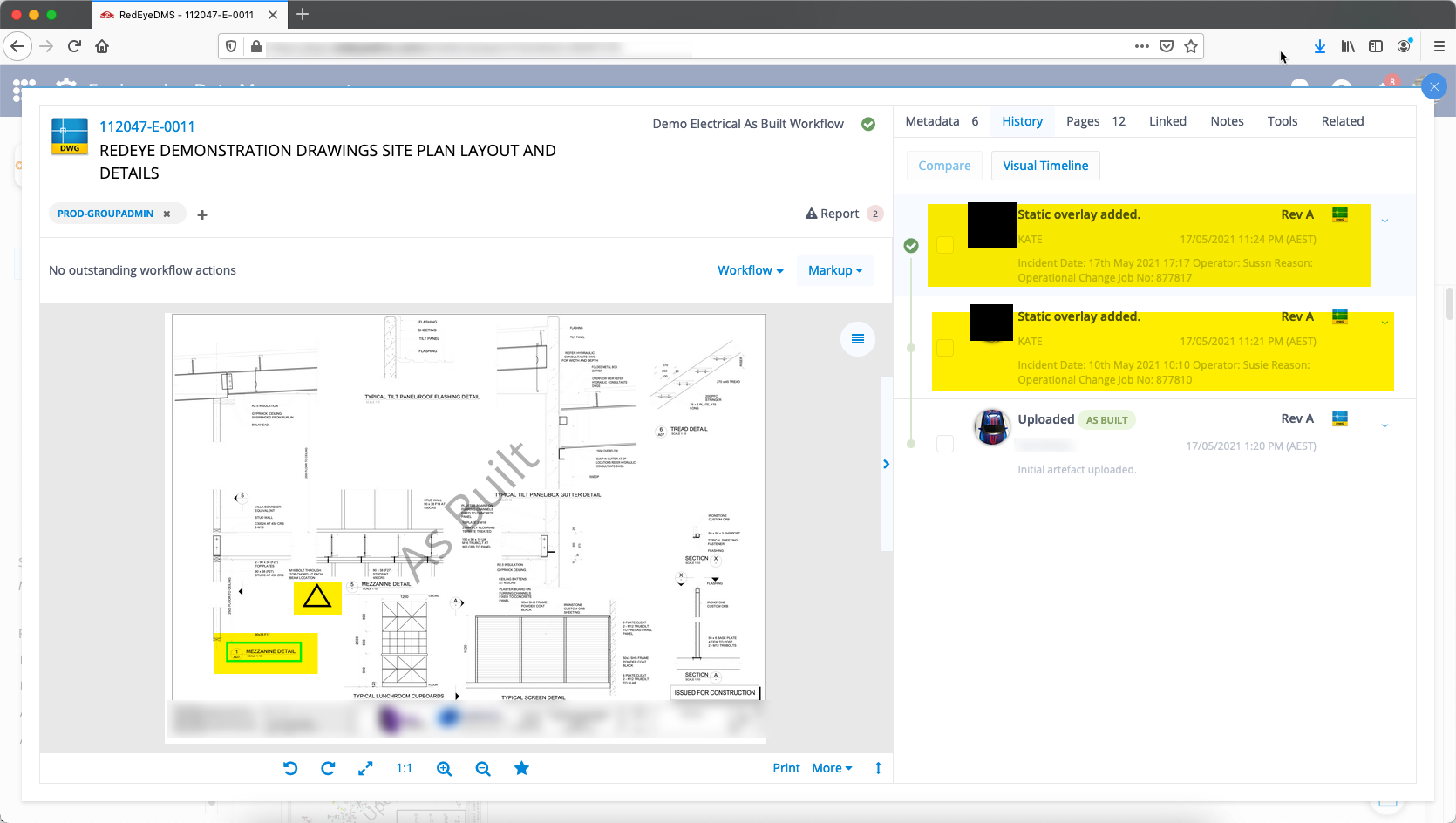
Static Overlays are a practical tool that enhances collaborative efforts on drawings and assets. Unlike markups, Static Overlays are designed to be persistent and do not go through the usual workflow processes, meaning they remain on your drawing until you decide to remove them.
This functionality is particularly useful for representing temporary states or conveying important information directly on the drawing, without impacting its capacity for further changes.
Imagine working on a complex engineering project where multiple revisions and inputs are common. Static Overlays allow you to add annotations that stay visible throughout these changes. This is vital for concurrent engineering practices where different team members, such as designers and engineers, might be simultaneously working on the same drawing. They can make ongoing adjustments and move the drawing through its lifecycle, all while crucial annotations stay in place.
Moreover, these overlays are invaluable in scenarios where temporary conditions or specific instructions need to be highlighted on a drawing without permanently altering it. This feature supports a clear and continuous dialogue on the drawing itself, enhancing collaboration and reducing the risk of miscommunication.
For more information about Static Overlays please refer to our support guide here.
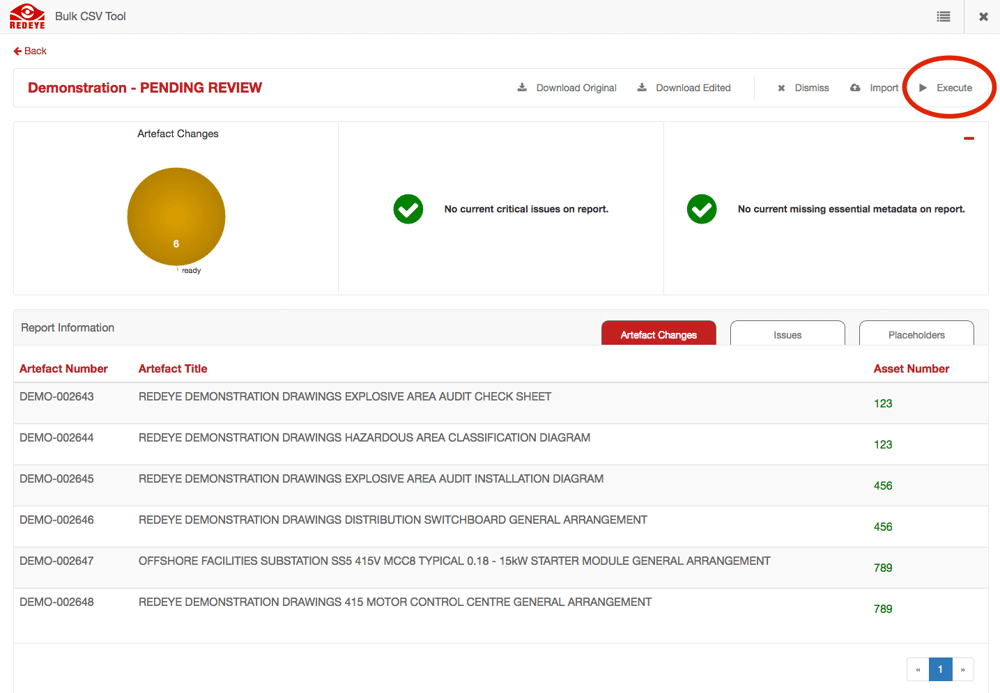
Today we’re showcasing a tool in RedEye that's all about efficiency, the Bulk CSV Tool.
Significantly reducing the time and effort required to edit and change metadata entries for a large number of artifacts, the Bulk CSV Tool ensures that your time is better spent on other important tasks.
Suppose you're managing a large project with numerous documents and drawings. With our Bulk CSV Tool, you can update metadata for all these artifacts or upload new ones in bulk. This capability is invaluable where data consistency and efficiency are paramount.
Accessing and using the Bulk CSV Tool is straightforward and easy - just head to the Bucket Management tools in RedEye.
You begin by creating a Bulk CSV Export, populating/editing the necessary metadata, and importing it back into RedEye for processing. Best of all, our tool provides feedback on any issues with the data, such as missing essential metadata or invalid values, allowing you to make corrections before finalizing the import.
Once your CSV file is imported, you can also upload associated files for any new artifacts.
For more information and a detailed step-by-step guide on using the Bulk CSV Tool, plese read our support document.
This time-saving feature stands out for its ability to not only automatically extract vital information such as the Artefact Number, Title, and Metadata directly from CAD files upon upload but also maintain these values consistently. Whether you're creating a new artefact or updating to a new version, the CAD Tag functionality ensures that all artefact details mapped to CAD Tags are accurately and automatically updated. This significantly reduces the time and effort typically spent on manual data entry and revisions.
The CAD Tag Extraction is designed with flexibility and adaptability in mind, fitting seamlessly into various stages of a project. This adaptability means it can be used exactly when and where it's needed, which is incredibly useful. For scenarios that require a more hands-on approach, it also allows for manual initiation of the extraction process.
Additionally, the customization aspect of this feature is another reason we love it. Being able to tailor the feature to match an organization's specific drafting standards ensures consistency and efficiency in data management.
As we countdown to Christmas, we're unwrapping another feature that simplifies how you interact with your data - Bulk Actions in the Collection.
This feature is similar to an online shopping cart but for your artifacts. You can gather various artifacts you want to update into your 'Collection' while continuing your search. Once you've gathered them all, you can start modifying them and RedEye takes care of the rest, ensuring your bulk operations are completed smoothly and efficiently.
With Bulk Actions, you can quickly update the metadata of multiple artifacts, create child artifacts, update geotagging with location information, and add or remove artifacts to your favorites, groups, or disciplines. You can also assign these artifacts to a workflow, or change the workflow they are in.
The collections window also has a few other options for you, allowing you to bulk export, download the latest approved file, and print the selected files.
For more information about this feature, dive into our support article.
Behind today's window is RedEye's Optical Character Recognition (OCR).
For those new to OCR, it's a technology that enables a system to read and understand text from scanned files. Imagine uploading a scan of a printed page; OCR assists the system in recognizing the words on that page, transforming them into editable text on your computer. It's akin to equipping the system with the ability to 'read' images of text.
In RedEye, this functionality takes a significant leap forward. OCR allows you to update your artifact's metadata by extracting information directly from the drawing itself. This integration means your metadata is not just based on manual entry but is also derived from the content of your documents.
What makes this feature stand out? Consider the task of managing a large volume of drawings, each requiring manual entry of titles, numbers, and other details. This process is not only time-consuming but also susceptible to human error. RedEye's OCR technology streamlines this, scanning your drawings to identify essential information, thereby enabling you to populate metadata fields with a few simple clicks.
This capability is more than a convenience; it's a vital tool for ensuring data accuracy. By aligning metadata directly with the content of the drawing, RedEye's OCR minimizes discrepancies and upholds a high standard of data integrity throughout the lifespan of your project.
To discover more about RedEye's OCR functionality, delve into our support document.
Need a hand with RedEye? Whether you’re on the web or using the mobile app, our Chat Widget has you covered.
Starting a chat is a breeze. On the web, the Chat Widget is right there at the top right corner, and on the mobile app, you’ll find it on the login screen and floating around once you're logged in.
In addition to our team, our chatbot is there to make things easier. Just explain the problem your own words and the bot will point you to the right article from our Knowledge Base to solve your problem.
You can learn more about chat in our support document.
Explore the Advent Calendar at redeye.co/12days.